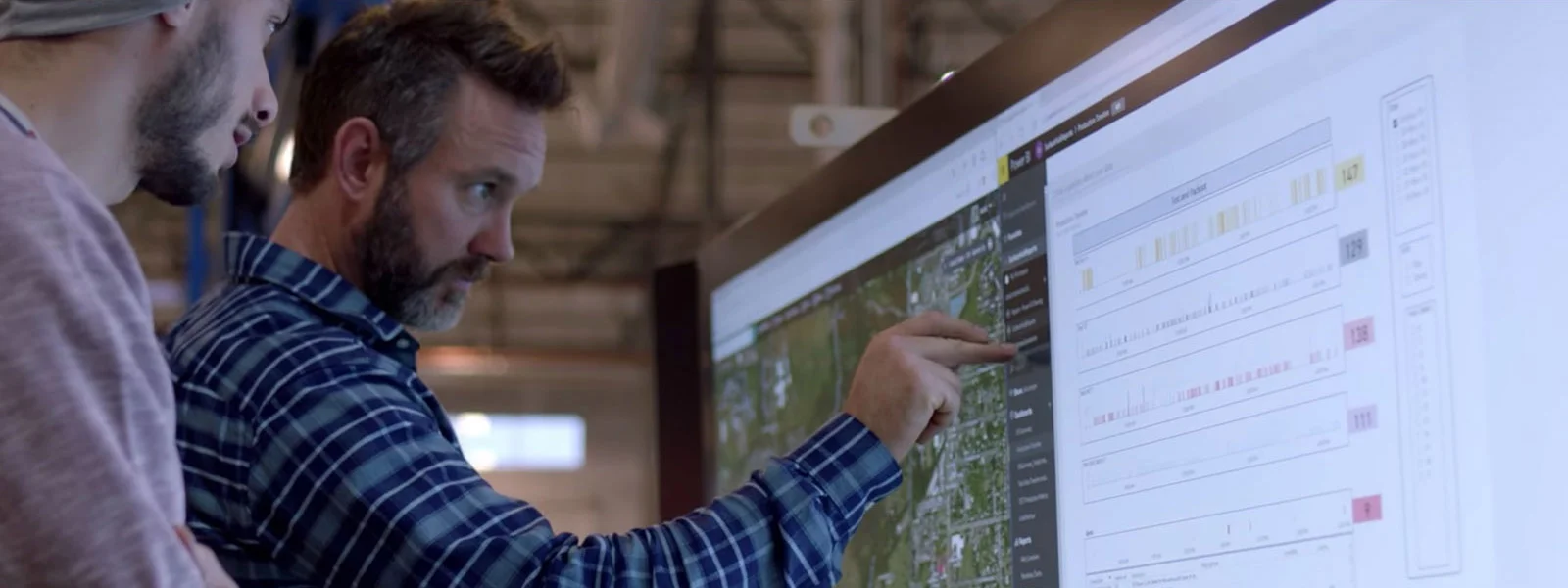My role at office japan
Microsoft moved me to Tokyo, and I joined the Microsoft Office division in late 2013 to help lead the design of Microsoft Office's next generation of productivity tools, apps, and services. My design work shifted from advertising to data-driven user scenarios and complex design problems. As this team had never had a complete UX Design group in its twenty-five-year history, we combined the Design group with the UX Research group to give UX Design and UX Research a real voice. I was the design lead on all the projects and services in the pages below. It is challenging to show the width and breadth of the design ideation as this section would be too long. And there is the my NDA. If you would like to see more please feel free to contact me.
Hello office lens.
“Named one of the “Best Apps of 2015” in the U.S. and Puerto Rico by Google Play!”
Office Lens was the first product that I designed after joining the team in Tokyo. It is a scanner/capture app for iPhone, Android, and now deprecated Windows Phone. Office Lens was heavily tied in to our other Office products as a content creation and capturing tool right in your pocket.
Some features
Office Lens trims, enhances, and makes pictures of whiteboards and documents readable. You can use Office Lens to convert images to PDF, Word and PowerPoint files, and save to OneNote, OneDrive, or your local device. Scan and upload all your notes, receipts, and documents. Increase your productivity by eliminating time spent looking for documents or business cards. Sketch your ideas and snap a picture for later. Whether you're using it for business or education, Office Lens will help you save and share your documents in OneNote and OneDrive so you can all work together.
moving forwards
Office Lens has moved from just a standalone smartphone app to also a service. The new OL team continues to improve its performance and features. The MS Office team has incorporated it into the MS Office suite of products and is part of the Office suite ecosystem.
On s a side note
I got the chance to do some UX work that focused on accessibility for the visually impaired and blind users that utilized the iOS voice guidance accessibility feature.
While in this mode I optimized the Office Lens UX flow and also some high contrast UI to accommodate to our user's visual impairments. Whereas blind or visually impaired users could easily use voice guidance to take a picture of a document they could not see and have it immediately read back to them in their native language in the speed and tone, they preferred. Sitting in on user testing and watching this happen was one of the most rewarding experiences of my career.
Branding
I made a lot brand icon iterations for Office Lens we eventually narrowed it down to one.
The UX blueprint
A snapshot of the blueprint I created for Office Lens. I created this UX blueprint for Office Lens as I knew in advance that it was to be implemented on many device types with different design languages, but it also needed to be feature flexible. Anyone could pull out the parts and pieces and drop them into any prototyping application and experiment with feature sets and UX flows.
Office Lens promotional videos
A few product videos from Microsoft about Office Lens.
Surface Hub Whiteboard
A collaborative whiteboard experience.
OneNote whiteboard app
Made on a First generation prototype Surface hub
Initially designed for the first generation Surface hub, the OneNote whiteboard app would seamlessly work across all Microsoft Surface Devices. On this project, I worked directly with user research to help understand how people use whiteboards. We asked our users if they were digital and could support many types of file formats i.e., imported pictures, imported documents, convert handwriting-to-text and would have productive collaboration abilities both together (same room) and remote collaboration. The response was an overwhelming yes.
As UX Design Lead, I worked in tandem with my UX research partner, and we created user journey maps from known user outcomes and data to pinpoint where in the product to concentrate my UX design work. Unfortunately, I did not get to this ship this product due to a shift in team direction but is in process and evolving to this day. Below are a few slides from a powerpoint I made. It shows the data points in what we had learned and how and where UX Design would work with UX Research would work together moving forward followed by some interface explorations.






Docs.com
Build a Microsoft Office social network site from scratch. Ok!